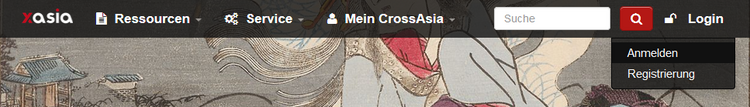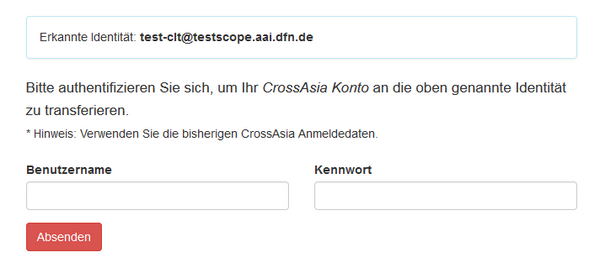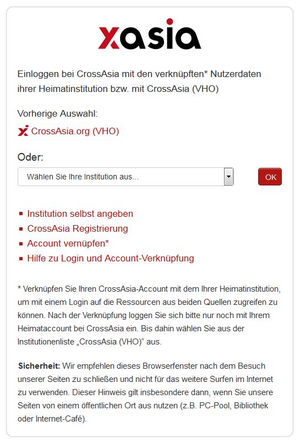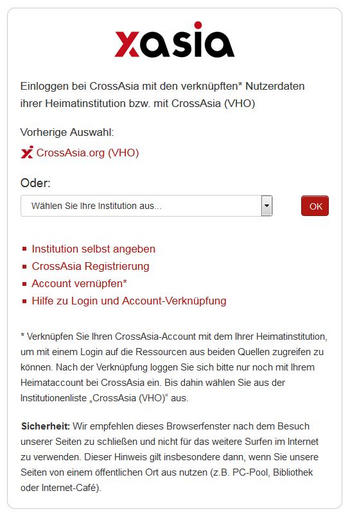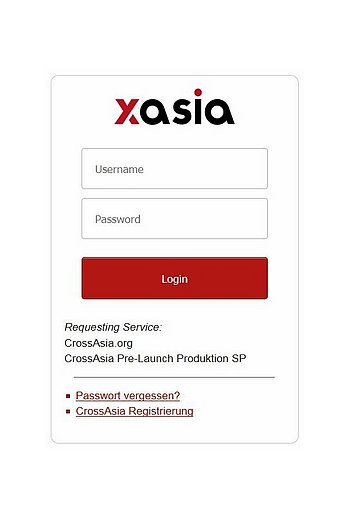How to link your CrossAsia Account with the user ID of your home institution and how to log in?
Most scientific institutions offer their members a Shibboleth login within the DFN-AAI-Federation. CrossAsia offers its registered users the opportunity to link this user ID with their CrossAsia username, allowing them to access resources available via their home institution and those via CrossAsia with only one login.
In order to use this service, you need to link your existing CrossAsia account with the user ID of your home institution. How this is done is described below in section "How to link my CrossAsia account with the user ID of my home institution". If you are not yet registered with CrossAsia, you can trigger the linking directly with your registration. For the latter, please see the instructions on the Registration page.
For your information: The password of your home institution’s user ID will never be transmitted to CrossAsia.
1. Why should I link my accounts?
- You do not need to memorise an additional username and password for your CrossAsia account.
- If you are already logged in with your browser at your home institution, you do not have to log in again to access CrossAsia.
- If you are logged in at your home institution, you can directly access the licensed databases of CrossAsia without calling up the CrossAsia portal.
- You can access campus licenses, etc. of your home institution and licensed databases of CrossAsia at the same time.
2. How to link my CrossAsia account with the user ID of my home institution
In case your home institution offers Shibboleth login and you would like to link your user ID with your existing CrossAsia account, please proceed as follows:
- If you are currently logged in to the CrossAsia portal, please log off.
- Go to the page "Link Account", or select "Login" in the "Login" section of the CrossAsia menu and "Link Account" in the "Login window".
- If you are currently not logged in at your home institution, please do so or follow the link on the "Link Account" page. After successful login, the user ID of your home institution is displayed on the page (see below)
- Note: If a problem occurs and your home institution does not provide the sufficient data to link the accounts, you will receive an error message. In this case, please contact your home institution and ask them to transmit the necessary data for CrossAsia. You find the list of these data below in section "Technical requirements".
- Please enter your CrossAsia username and password in the respective fields.
- After submitting the online form, you will receive a success message. Please note that from this point onwards, you can only log in to the CrossAsia portal with the user ID of your home institution. It is no longer possible to loga in with your original CrossAsia username.
A short description of how the login from now on works can be found in the next section. In the settings of your "CrossAsia Account" under "My CrossAsia" you can check whether your accounts are linked successfully.
3. After linking your accounts: Log in via the home institution
After you have successfully linked your CrossAsia account with the user ID of your home institution, login to CrossAsia works as follows:
- Please select "Login" in the "Login" section of the CrossAsia menu.
- If you are already logged in at your home institution in your browser, you are automatically logged in to CrossAsia after clicking "Login". Instead of "My CrossAsia" in the menu appears your username. If you are not already logged in at your home institution, you will be directed to a list of all institutions participating in CrossAsia that offer a Shibboleth Login.
- Please select your home Institution.
- You will be directed to the registration page of your home institution. Please log in with your user ID of your home institution.
- After the login you are automatically redirected to the CrossAsia portal with the status logged in. The menu bar shows your user name.
4. Do I have to link my accounts?
No, you do not have to. The login procedure slightly changed in this case as well and will be briefly described in the next section. However, please keep in mind that if you do not link your home institutions’ Shibboleth login with your CrossAsia account, you can no longer be logged in to your home institution and CrossAsia in the same browser at the same time. Only one Shibboleth login can only be active in a browser window. Other logins, without Shibboleth, are not affected.
5. How do I log in to CrossAsia if either my home institution does not provide Shibboleth authentication or I do not want to link my accounts?
If your home institution does not offer a Shibboleth login (or you do not want to link your accounts), you can of course continue using CrossAsia. However, the login procedure slightly changed as well:
- Please select "Login" in the "Login" section of the CrossAsia menu.
- You will be directed to a list of all institutions participating in CrossAsia that offer a Shibboleth login.
- Please select "CrossAsia.org (VHO)".
- You will see the new login page of CrossAsia.
- Please login with your CrossAsia username and password. After the login you can use all services and resources of the CrossAsia platform.
6. What can I do if I end up on the login page of Staatsbibliothek zu Berlin when originally aiming to access electronic resources?
Possible reasons are:
- Automatic time-out of the server that controls access to the electronic resources.
Note: If this happens, your login to the CrossAsia portal is still active, only the access rights to licensed content have been suspended during the session. - Accessing electronic resources for the first time after registering a new CrossAsia account or after completely deleting cookies.
- Accessing electronic resources without active login at the CrossAsia portal.
- Accessing electronic resources in a private / incognito tab of your Browser.
Procedure:
- Please follow the link: Federated Shibboleth Login (FID, NoBAS) below the window with the terms of use.
- Please log in with the home institution (Shibboleth login) and the respective username and password you usually use during the login process to CrossAsia. In case you have not linked your CrossAsia account with the account of your home institution, please select “CrossAsia.org (VHO)” as your virtual home institution. You can check the status in your account settings.
- We recommend selecting the checkbox “save permanently” (Auswahl permanent speichern) so that you can skip this step in the future.
- If you end up in a loop that keeps sending you to the login page of Staatsbibliothek zu Berlin, please delete the cookies and the cache in your browser and start the process again. Please also test to access the resources in a private / incognito tab.
7. Technical requirements for linking the accounts
In order to successfully link your accounts, your home institution needs to transmit the following attribute in the DFN-AAI-Federation subject-id (or else eduPersonUniqueID) to the service providers with the following IDs
- crossasia.org/shibboleth-sp und
- erf.sbb.spk-berlin.de/shibboleth-sp.
Please provide this information to the person responsible for user accounts at your home institution if you receive a corresponding error message when trying to link your CrossAsia account with the user ID of your home institution. You are welcome to provide the following e-mail address as contact for technical queries: erf-admin(at)sbb.spk-berlin.de.