

Please note that access to subscribers' databases through CrossAsia requires certain technical settings on the user's site.
Your login will only be successful, if you make sure that the security settings of your browser respectively the system from which you are accessing CrossAsia allows contents of third party providers. Please also check the Information on the log in procedure and in case of login problems especially this section. Please also check that your browser allows http connections. Currently the CrossAsia proxy cannot be called up with https.
Some databases provided by CrossAsia need a secure connection to a closed environment. To offer these databases to our users, we have to publish them on a RDP Server. The following preconditions on your side are indispensable:
These configurations are essential for a proper functioning of the web-based applications.
To enter orginal script in the RDP environment you need to use the IME (Input Method Editor) of the RPD environment, not that of your *own* system. You find the IME in the task bar at the bottom on the right hand side. Click DE to open the language selection menue. For Chinese a good option is "Chinesisch (vereinfacht, China)". You can switch between 简体 and 繁體 in the menue of the IME. In the case of Japanese you need in addition change the "Input Mode" from A (Direct Input) to あ (Hiragana).
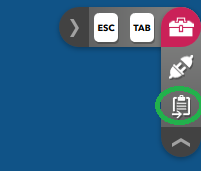
To copy content between the RDP environment and your own system in some browsers (for example Firefox) you need to use the Remote Clipboard of the RDP toolbox in the upper right corner (see image). In other browsers like Chrome, content can be copied directly without using the Remote Clipboard. The Tool box thus does not show the Clipboard icon.
In cases where no direct communication is possible between the RDP environment and your system the Remote Clipboard opens automatically when copying content (with CTRL+C or a database function) and the copied content is shown in the clipboard. To transfer it to your own system you need to copy it from there (using the "Kopieren" button or CTRL+C again) and then paste it into your system (with CTRL+V respectively CMD+V in MacOS). To copy text into a database search slot (for example to avoid using the IME of the RPD environment) you do it the other way round: copy the text in your system, open the Remote Clipboard, paste it there (with CTRL+V!), copy it again and then paste it into the database search slot (with CTRL+V)
In case you have furter question concerning the technical setting please do not hesitate to contact us via E-Mail or browse the CrossAsia Forum where other users might have encountered problems similar to yours.